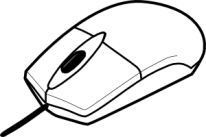
I don't think there are anyone not using mouse while working with computers.So today let's see one nice technique of scrolling called Power-Scrolling.
Using Scroll bars are too old fashioned so for scrolling through document or a web page;you must be more inclined towards scrolling the wheel of mouse.But there is more easier way to scroll-Power scroll
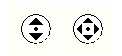
With this technique of scrolling you can scroll vertically,horizontally and even diagonally if the application you are using has such facility.
How to ?
1.For power scrolling all you have to do is click the wheel itself.2.After clicking you will see two or four directional arrow embedded in circle;which depends on type of application you are using.
3.If you see Dark circle and faint circle with arrows in it-you are in scrolling mode.
4.Now to scroll all you have to do is move your dark circle to faint circle in the direction you want to scroll:Up, Down, Left or Right.
5.To stop scrolling mode, just left-click your mouse.
Isn't this fun 8|
0 comments:
Post a Comment